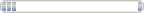Upload Information
The netCOMPONENTS database is viewed constantly by electronic component purchasing agents, buyers and procurement professionals worldwide. Since part search results are ordered by upload date (most recent uploaded line items appearing first), suppliers are encouraged to upload as frequently as possible. We strongly suggest an automated daily upload. Keeping inventory up-to-date is of critical importance to the quality and "freshness" of the database and, hence, delinquent inventory is purged.
netCOMPONENTS is only designed for uploads of inventory files and does not accommodate the addition, deletion, or editing of individual line items. Every time a supplier uploads, their old data is overwritten.
netCOMPONENTS is conscious of the security concerns of suppliers regarding their inventory data. netCOMPONENTS maintains control of suppliers aggregate data at all times. Members have searching/viewing privileges only. Members cannot download the database and cannot do a sort to bring up the aggregate data of a particular supplier.
(Note: If supplier would also like to perform part searches, there is a low membership fee and they must also fill out the Register for Membership form).
Inventory File Format
Inventory file must contain data fields for Part Number and Quantity. Additional optional fields include Manufacturer, Description, Date Code, Price, Shopping Cart URL, Supplier Datasheet URL, and Technical Data URL. Tiered pricing is supported by inclusion of multiple sets of Quantity and Price columns (ex: Price Break Quantity A, Price Break Price A, Price Break Quantity B, Price Break Price B, etc.). Any data fields longer than netCOMPONENTS maximum field length will be truncated.
netCOMPONENTS can accept almost any inventory file type including text (txt), comma delimited (csv), Excel (xlsx), dBase (dbf) or XML (xml). Any number of columns and any column order can also be accepted.
Although virtually any inventory file format can be used for the first upload, in order to ensure that an inventory file is processed in near-real time by the netCOMPONENTS Inventory Processing System (NIPSsm), we strongly suggest that the same file type and format is sent for every additional upload.
Inventory Upload Methods
There are several methods of getting your inventory into the netCOMPONENTS database:
E-Mail Attachment (preferred inventory upload method)
Send inventory file as an attachment to datamaster@netcomponents.com.
FTP/SFTP
netCOMPONENTS is equipped to handle inventory files that you send out via FTP or SFTP. Please contact us for details at datasupport@netcomponents.com.
Upload Online
Upload online by selecting Upload Online tab. Use 'Browse...' to select your file, and then click 'Upload' to complete the upload. The inventory file, regardless of its name, will be automatically assigned to the correct account based on the login information you provide.
Data fields have the following maximum lengths:
| Prefix: | 4 | Characters |
| Base Number/Alternate Number: | 30 | Characters |
| Part Number: | 30 | Characters |
| Description: | 200 | Characters |
| Manufacturer: | 4 | Characters |
| Date Code: | 4 | Characters |
| Quantity: | 7 | Characters |
| Price: | 6 | Characters |
| Shopping Cart URL: | 500 | Characters |
| Supplier Datasheet URL: | 500 | Characters |
| Technical Data URL: | 500 | Characters |
Note: Tiered pricing is supported by inclusion of multiple sets of Quantity and Price columns (ex: Price Break Quantity A, Price Break Price A, Price Break Quantity B, Price Break Price B, etc.).